Regrinding endmills on GriStar Series No.4 (Outside Edge)
Oct. 11. 2021

In this article, we will discuss about endmill’s outside edge regrinding.
Applicable Shape
The 2 to 4 flutes end mills outside edge regrinding are supported by the GriStar Multi Evolution, and 2 to 6 flutes end mills outside edge regrinding are supported by the GriStar Multi 5 Axis.
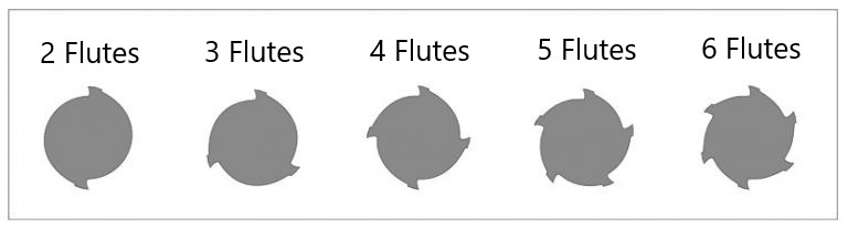
Both concave (flat relief) and eccentric (curved relief) surface shapes are supported.
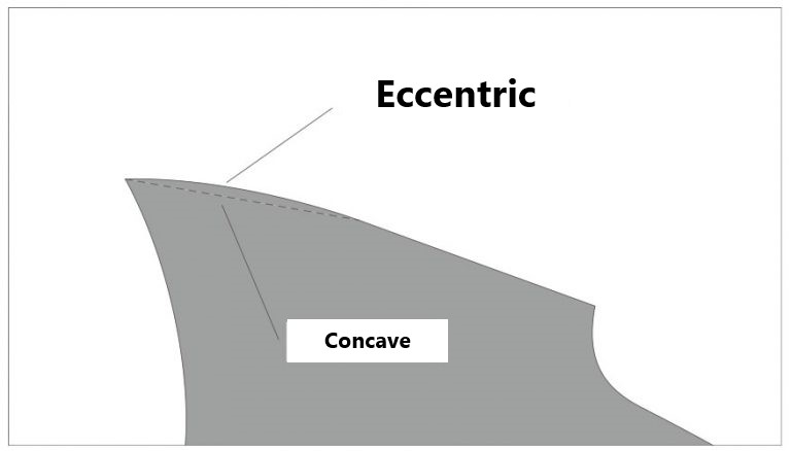
For details parameters such as applicable blade length, please refer to the comparison table below.
| GriStar Multi Evolution | GriStar Multi 5-Axis | |
|---|---|---|
| Applicable Blades | 2~4 Flutes | 2~6 Flutes |
| Blade Length | 0.01mm~50.00mm | 0.01mm~120.00mm |
| Relief Shape | Concave (Flat) Eccentric (Cone) | Concave (Flat) Eccentric (Cone) |
| Others | Lead length input required | Automatic helix angle detection function Neck taper angle can be set. Unequal split edges are availablea |
Try Setting
Click the “Tool Type/Wheel Setting” tag on the upper left corner and change the tool type to “Endmill Outside”. Also, replace the grinding wheel with a special grinding wheel.
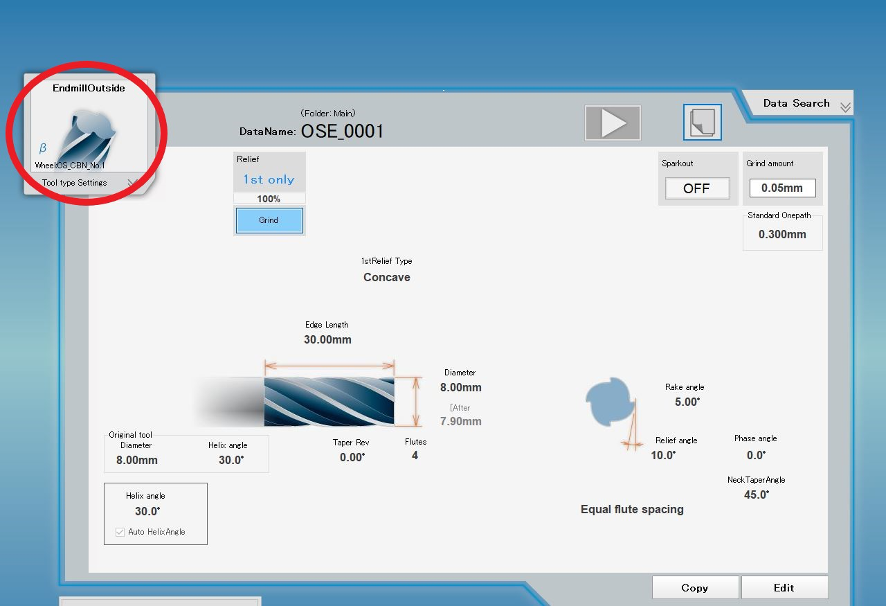
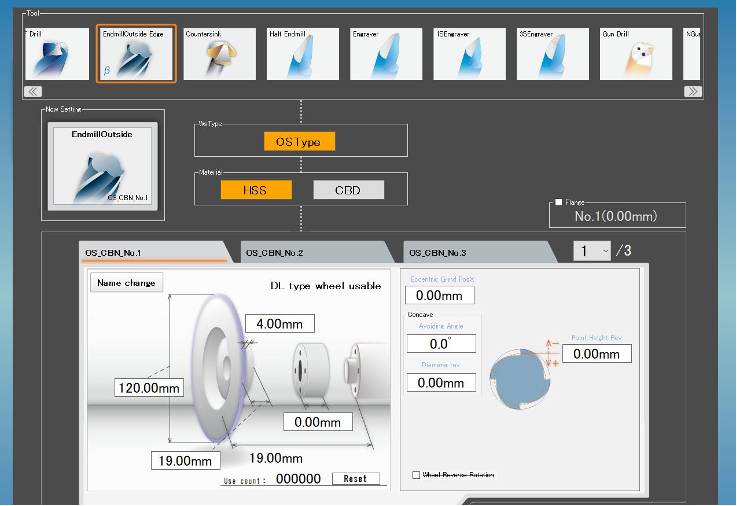
The next step is to set the tool parameters on the edit screen. At this time, please pay attention to the following settings.
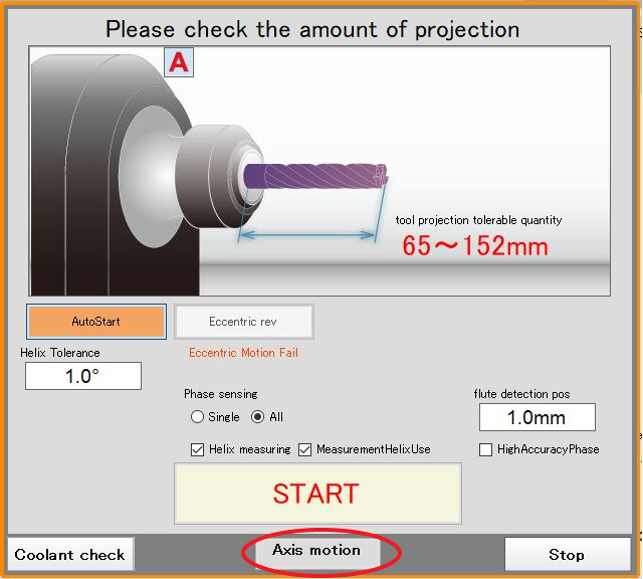
For GriStar Multi Evolution: Input diameter and lead length
For GriStar Multi 5 Axis: Input diameter
Please enter the diameter as accurately as possible.
Set the tool
Click the tool set button and chuck the tool within the applicable tool length range.
At this time, you can also rotate the spindle by using the “Axis operation mode” on the tool set screen to perform runout.
Once the tools are set, close the door and click the start button to start operation.
This is the overview of the method of end mill outside edge regrinding.
<Previous> Regrinding endmills on GriStar Series No.3 (Ball Endmill)




